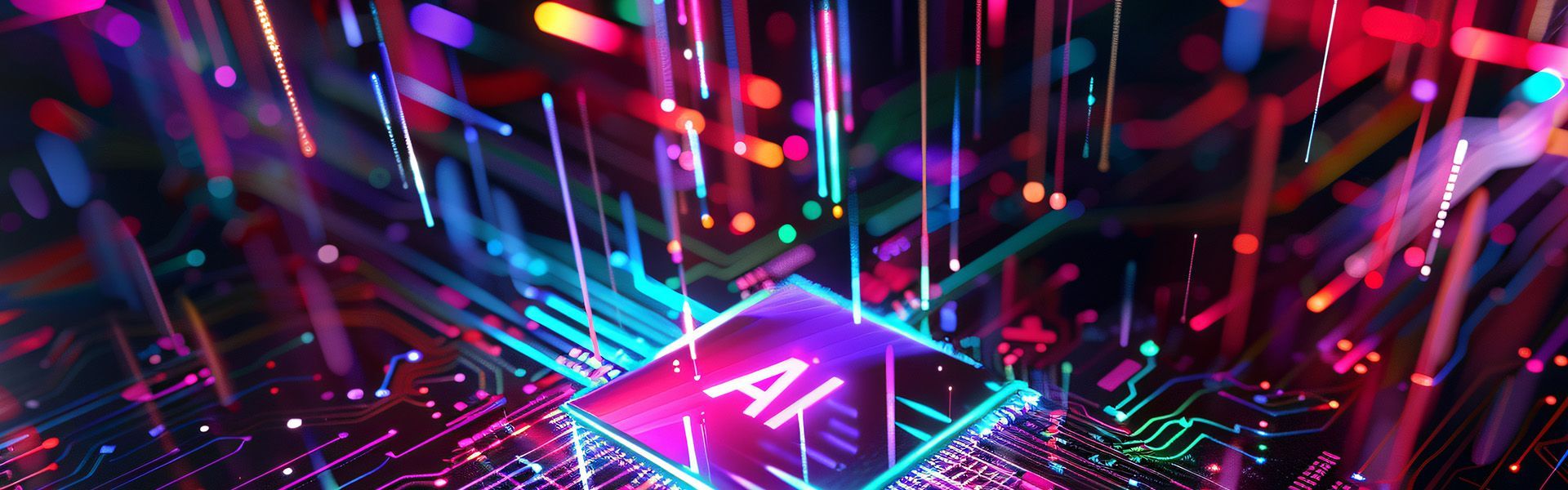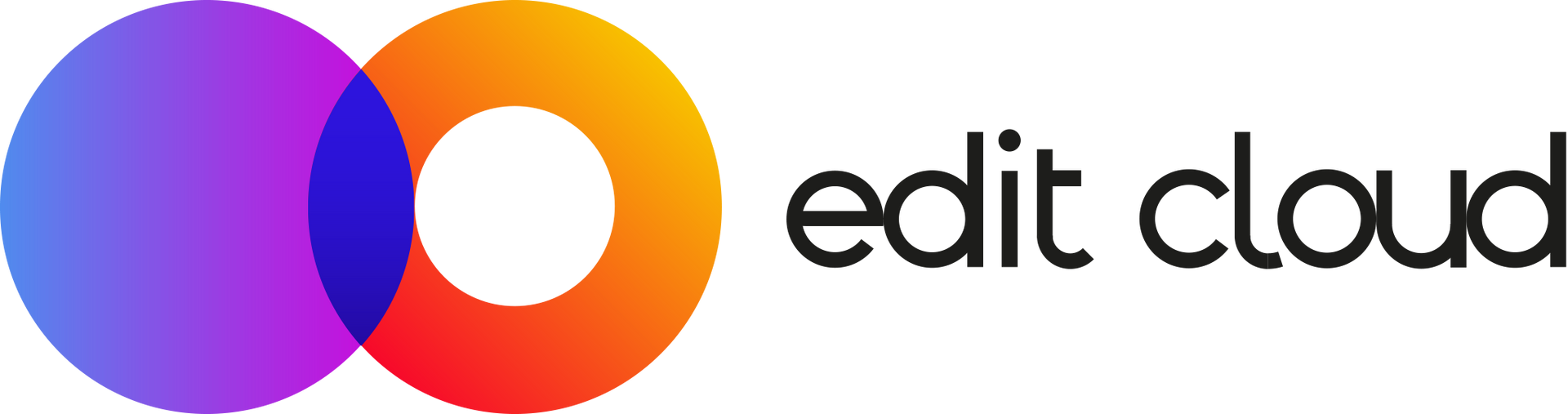
Cloud Video Editing Glossary of Terms: Your Studio's Competitive Edge
In the fast-paced world of video production, studios, agencies, and production companies are under constant pressure to deliver high-quality content at speed and under budget.
Cloud video editing has emerged as a revolutionary tool to meet these demands head-on, transforming how teams collaborate and create.
So, what exactly is cloud video editing? It's a paradigm shift in video production, migrating the entire editing suite to the digital realm. By harnessing the power of cloud computing, it liberates editors from the constraints of location-specific hardware and software. Teams can now seamlessly access, edit, and collaborate on projects in real-time, from anywhere in the world, using any internet-connected device. This not only accelerates workflows and fosters dynamic collaboration but also eliminates the technical hurdles and bottlenecks that have long plagued traditional editing setups.
The adoption of cloud video editing is skyrocketing across the industry. A recent report by Adobe indicates that 66% of creative pros are using cloud tech to do more and create better content.
As with any specialised field, cloud video editing comes with its own lexicon. Understanding these key terms is essential for harnessing the full power of this technology and staying ahead of the curve. This glossary is your guide to mastering the language of cloud video editing, empowering your studio to deliver faster turnaround times, elevate collaboration, and ultimately, exceed client expectations.
Cloudstation
Definition: A machine that runs in the cloud (often called a VM - a Virtual Machine) It can be customised to any spec for design, video and animation workflows and is accessed from another computer which can be as simple as a basic laptop.
Relevance: Hosts all the creative apps including Avid and Adobe CC and handles all the power and processing to be the most effective use of a creative station.
Tips:
Deliberately only on when it’s needed for maximum efficiency of cloud workflows. Turn it on and off like a normal machine and will auto turn off when not in use.
Cloud Rendering
Definition: The process of using remote servers in the cloud to render video effects, animations, and other computationally intensive tasks.
Relevance: Cloud rendering frees up local workstations and provides access to powerful hardware, enabling faster rendering times and the ability to handle complex visual effects.
Tips: When choosing a cloud rendering service, evaluate factors like cost, rendering speed, security measures, and support for your preferred software. Optimise your project files to ensure efficient rendering in the cloud, and take advantage of features like automatic scaling and priority queuing.
Cloud Storage
Definition: Cloud Storage refers to scalable and adaptable storage solutions that can expand or contract based on demand, often used in cloud computing environments.
Relevance: In cloud-based video editing, where project sizes and storage needs can fluctuate significantly, Cloud Storage provides the flexibility to scale up or down based on current requirements, optimising costs and ensuring sufficient space for large media files.
Tips:
Monitor your storage usage regularly and adjust your storage plan accordingly to avoid overage fees. Take advantage of automated storage tiering, which moves infrequently accessed files to lower-cost storage tiers, further optimising costs.
Cloud VFX
Definition: The process of creating visual effects using cloud-based tools and infrastructure.
Relevance: Cloud VFX allows studios to scale their resources on demand, access specialised software, and collaborate efficiently on complex visual effects projects.
Tips: When considering cloud VFX workflows, evaluate the performance and security of the cloud platform, ensuring it meets the demands of high-resolution imagery and complex simulations. Choose VFX software that is optimised for cloud environments and supports collaborative workflows.
Edit Pod
Definition: A collection of cloudstations, or virtual machines, that are all part of the same network of machines using the same shared storage. This enables collaborative editing.
Relevance: A lot of content creation requires multiple editors to be working on the same format at once. By working on a 'pod' it enables teams to work on the same media without duplicating it. This is essential for continually evolving broadcast series or campaigns, so that sections, episodes and stages of the creative process can be worked on simultaneously.
Tips:
Pods are often used in different regions - so an edit team may be working on the West Coast of America on a pod, and a different team is working in Australia on their own pod. This is to enable the fastest connection and perform as if it's a local machine with minimal latency.
Gen AI
Definition: Generative AI (or Gen AI) refers to artificial intelligence technologies that have the capacity to create new content, ideas, or solutions, typically based on patterns, rules, or learned examples from input data. Utilising machine learning models, this technology learns from existing data to generate new instances that are similar but not identical to the original data.
Relevance: In cloud-based video editing, Gen AI is revolutionising workflows by automating tasks, enhancing creativity, and enabling new possibilities. It can generate music, sound effects, voiceovers, and even visual elements, saving time and resources for editors.
Tips:
Explore AI-powered tools within your cloud editing platform to automate repetitive tasks like scene detection, audio transcription, or even basic editing decisions. Use Gen AI to generate unique content like background music or sound effects, enhancing the overall quality of your videos. Experiment with Gen AI capabilities to spark new creative ideas and explore unconventional storytelling techniques. Be aware of the ethical considerations surrounding the use of Gen AI, ensuring that generated content is used responsibly and transparently.
Glacier Storage
Definition: Glacier Storage is a low-cost, long-term cloud storage service designed for archiving data that is infrequently accessed but needs to be retained for compliance, regulatory, or other reasons.
Relevance: In cloud-based video editing, Glacier Storage offers a cost-effective solution for archiving completed projects, raw footage, or other large media files that are no longer actively being edited but need to be preserved for future reference or legal purposes.
Tips:
Use Glacier Storage to archive final project files, raw footage, and other large media assets that you don't need to access frequently. Be aware of the retrieval times associated with Glacier Storage, which can take several hours. Plan your storage strategy carefully to avoid unnecessary retrieval costs. Consider using lifecycle policies to automatically transition data to Glacier Storage after a specified period of inactivity.
Hybrid Cloud
Definition: A cloud computing environment that utilises a mix of on-premises infrastructure and public cloud services.
Relevance: Hybrid cloud solutions offer flexibility for video production workflows, allowing studios to keep sensitive data on-premises while leveraging the scalability of the public cloud for tasks like rendering or storage.
Tips: Carefully assess your needs and security requirements to determine the optimal balance between on-premises and public cloud resources. Establish clear data management policies and ensure seamless integration between your on-premises infrastructure and chosen cloud services.
Latency
Definition: The delay before a transfer of data begins following an instruction for its transfer.
Relevance: When working in the cloud, the machine is not next to you and you are operating one that is in another remote area. Latency is the difference between pressing your local keyboard and the machine responding - this has to be instantaneous when working in cloud as if it's a local machine. It is also the difference in delay between the picture and sound being received back to you on your local monitor - in cloud this should be around 50ms which is considered excellent and unnoticeable to the human eye.
Tips:
Ensure that the creative team (editors, animators and designers) are geographically near to the cloud pod. There is a wide reach when working in the cloud, so editors across Europe can access a pod based in the UK for example with a seamless editing experience. If this was being accessed by an editor in Australia then the experience would be different, so cloudstations would need to be set-up in that territory for ultimate performance.
Live Streaming
Definition: The process of transmitting live video content over the internet, allowing viewers to watch events in real-time.
Relevance: Live streaming is increasingly important for connecting with audiences in new ways, delivering breaking news, and covering live events. Cloud-based solutions offer the scalability and flexibility needed to manage high-volume streams and reach global audiences.
Tips: To ensure a successful live stream, test your internet connection thoroughly and configure your encoding settings to balance video quality with bandwidth consumption. Consider using a cloud-based streaming platform with features like audience interaction tools and real-time analytics.
MAM
Definition: Media Asset Management system, used for rich media content including video and audio which enables a low-res viewable version for logging and review in a web-browser.
Relevance: Acts as a long-term archive solution moving large media into deeper storage, whilst simultaneously keeping a searchable, viewable version at any time for ease of seeing old and existing content. Integrates well into a production workflow (when used effectively!)
Tips:
Add as much information when uploading as it can store detailed metadata. This makes content easier to find and creates relations between assets to link filming locations, events, deliverables and series.
Media Pipeline
Definition: The series of interconnected steps and processes involved in producing and delivering video content, from acquisition to distribution.
Relevance: A well-defined media pipeline streamlines video production workflows, automates tasks, and ensures consistency and efficiency in delivering high-quality content.
Tips: Map out your entire video production workflow to identify bottlenecks and areas for improvement. Implement tools and technologies that automate tasks like transcoding, quality control, and distribution. Regularly review and optimise your media pipeline to adapt to changing needs and technologies.
NDI
Definition: (Network Device Interface) An IP protocol for digital video that was designed to supersede the SDI interface and transmits NDI-compressed video, uncompressed multichannel audio and metadata over Ethernet.
Relevance: We use the NDI service when outputting a stream from inside Premiere, and available to view through a web browser.
Tips:
Can also be combined through a desktop app or even through Apple TV with some workflows to view media assets.
Proxy Editing
Definition: A technique where lower-resolution versions of video files are used during the editing process to improve performance and speed. The original, high-resolution files are then substituted back in for final rendering.
Relevance: Essential for smooth editing experiences, especially when working with large, high-resolution video files in the cloud.
Tips:
Consider your storage needs when using proxy editing, as the proxy files will take up additional space.
Remote Collaboration Tools
Definition: Software and platforms that enable geographically dispersed teams to work together on video projects in real-time.
Relevance: Remote collaboration tools are essential for cloud-based video production, facilitating communication and streamlining workflows.
Tips: Look for collaboration tools that offer features like real-time editing, version control, and annotation capabilities. Ensure the tools integrate well with your existing production pipeline and provide robust security measures to protect your valuable content.
Rough Cut
Definition: A rough cut, or a rough edit, is the initial edited version of a video or movie that still needs refining.
Relevance: In cloud-based video editing, the rough cut is a crucial stage for establishing the narrative flow, pacing, and overall structure of the project. Cloud collaboration features enable multiple team members to review and provide feedback on the rough cut, facilitating efficient communication and streamlining the editing process.
Tips:
Focus on the story and overall structure during the rough cut phase. Don't get bogged down in details like colour correction or sound mixing just yet. Utilise cloud-based commenting and annotation tools to gather feedback from collaborators efficiently. Iterate on the rough cut based on feedback, refining the edit until it's ready for the next stage of post-production.
VDI (Virtual Desktop Infrastructure)
Definition: A technology that delivers virtual desktops to users over a network, allowing them to access their editing applications and files from anywhere.
Relevance: VDI enables remote access to powerful editing workstations, providing flexibility for editors and artists to work from any location with an internet connection.
Tips: When implementing VDI, prioritise a high-performance network to ensure a smooth and responsive user experience. Optimise your virtual desktops for video editing by allocating sufficient resources and utilising graphics acceleration technologies.
In today's competitive video production landscape, staying ahead of the curve is essential. Cloud video editing has emerged as a transformative solution, offering unparalleled flexibility and efficiency. This revolutionary approach brings the entire editing suite online. This means your team can work on projects from anywhere, anytime, using any internet-connected device. This shift not only streamlines workflows but also unlocks new possibilities for collaboration and creativity.
Ready to experience the power of cloud video editing? Get in touch to explore our platform
151 Wardour Street, Westminster, London, W1F 8WE, United Kingdom 020 7100 3744
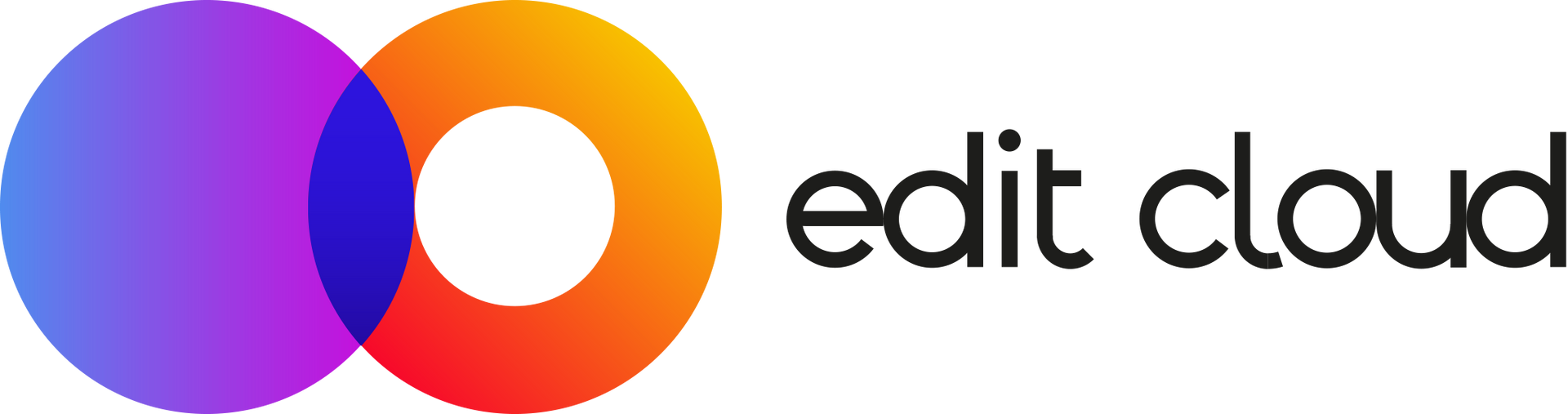
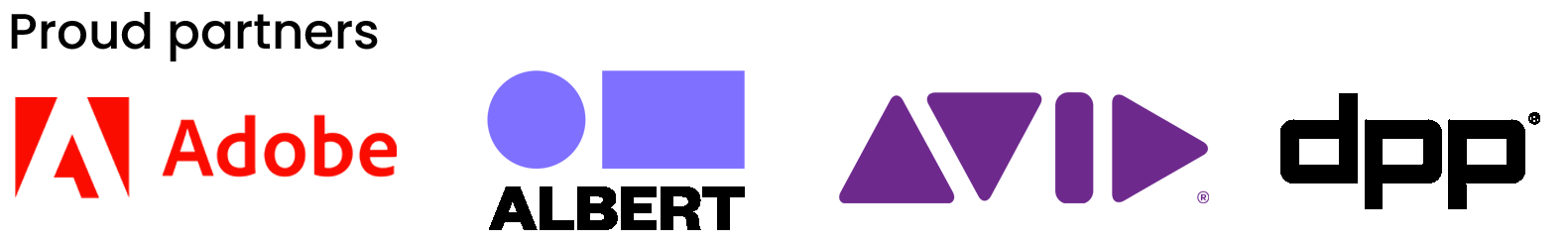
©The Edit Cloud Ltd. All rights reserved.